Introduction
Azure Virtual Desktop, a cutting-edge technology, is transforming the way businesses operate by empowering their workforce with enhanced productivity and flexibility. This powerful solution seamlessly integrates cloud capabilities with remote desktop access, enabling employees to work efficiently from any location.
As a comprehensive virtualization solution, Azure Virtual Desktop leverages the Azure cloud to provide organizations with a robust virtual desktop infrastructure (VDI) platform. This eliminates the dependence on traditional on-premises infrastructure and opens a world of possibilities in terms of scalability and performance.
The true power of Azure Virtual Desktop lies in its ability to facilitate seamless remote work. With AVD, employees can effortlessly access their virtual desktops, along with all the essential applications and data, from any internet-connected device. Whether it’s a Windows PC, Mac, tablet, or even a smartphone, AVD ensures a consistent and user-friendly experience across different devices. This level of flexibility empowers employees to work remotely without compromising productivity or security.
Furthermore, Azure Virtual Desktop simplifies IT management and reduces operational complexity. IT teams can easily deploy and manage virtual desktops and applications from a centralized location. Updates, patches, and security measures can be implemented uniformly across all virtual desktops, ensuring consistency and minimizing the burden on IT staff. Additionally, AVD provides built-in security features, safeguarding sensitive data and mitigating potential risks.By embracing Azure Virtual Desktop, businesses can achieve enhanced productivity and flexibility within their workforce. With seamless remote access, simplified IT management, and robust security measures, AVD empowers organizations to adapt to the evolving work landscape and unlock the full potential of their employees.
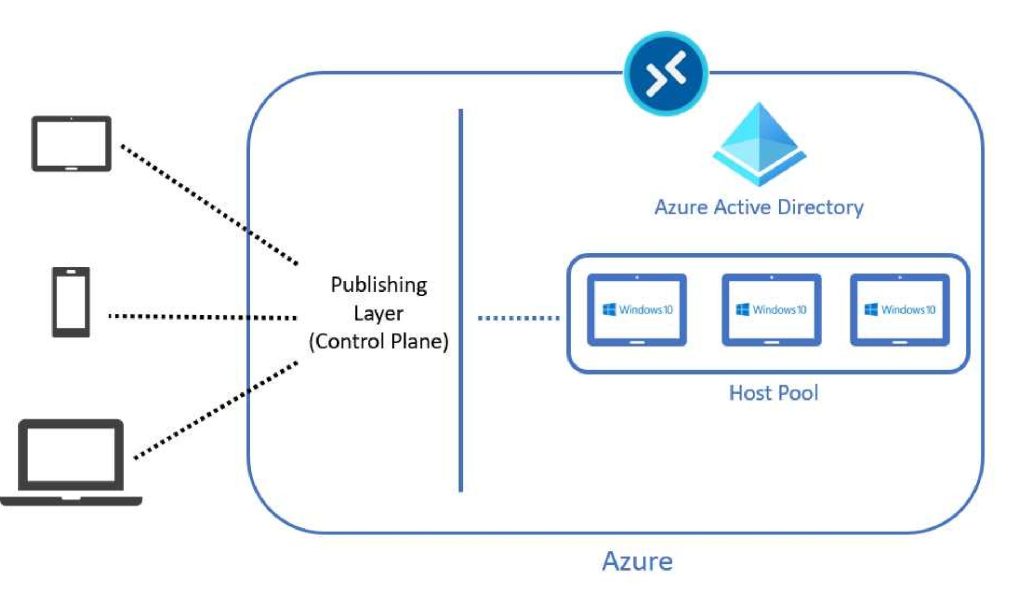
Benefits of Azure Virtual Desktop
Cost Efficiency
One of the key advantages of Azure Virtual Desktop is its cost efficiency. By leveraging the power of the cloud, Azure Virtual Desktop eliminates the need for extensive on-premises infrastructure. This not only reduces upfront hardware costs but also minimizes ongoing maintenance and operational expenses. With Azure Virtual Desktop, organizations can optimize resource utilization by scaling their deployments based on demand. This pay-as-you-go model ensures that businesses only pay for the resources they consume, resulting in significant cost savings.
Scalability and Flexibility
Azure Virtual Desktop offers unparalleled scalability and flexibility. Organizations can easily provision virtual desktops and applications to meet fluctuating demands. Whether it’s scaling up during peak periods or scaling down during slower periods, Azure Virtual Desktop provides the flexibility to adjust resources quickly, ensuring optimal performance and cost efficiency. With the ability to rapidly deploy and manage virtual desktops, businesses can adapt to changing needs and support a dynamic workforce effectively.
Enhanced Security
Security is a top priority for businesses in today’s threat landscape. Azure Virtual Desktop provides robust security features to safeguard sensitive data and prevent unauthorized access. Leveraging Azure’s built-in security capabilities, organizations can implement multi-factor authentication, data encryption, and advanced threat detection to ensure a secure virtual desktop environment. Azure Virtual Desktop also benefits from regular security updates and patches, ensuring that the infrastructure remains protected against emerging threats.
Streamlined IT Management
Managing traditional desktop environments can be complex and time-consuming. Azure Virtual Desktop simplifies IT management by centralizing desktop and application management tasks in the Azure portal. IT administrators can easily deploy and update applications, manage user access, and monitor performance from a single interface. This centralized approach reduces administrative burden and frees up valuable IT resources to focus on strategic initiatives. Additionally, Azure Virtual Desktop integrates seamlessly with other Azure services, providing a unified management experience and enabling organizations to leverage the full potential of the Azure ecosystem.
Setting up Azure Virtual Desktop
Setting up Azure Virtual Desktop involves a series of steps to ensure a smooth and successful deployment. Before getting started, organizations need an Azure subscription to access the service. Additionally, a basic understanding of Azure resources such as virtual networks, storage accounts, and Active Directory is beneficial.
To set up Azure Virtual Desktop, follow these steps:
- Provision a virtual machine (VM): Start by provisioning a VM running Windows 10 or Windows Server in Azure. This VM will serve as the foundation for the virtual desktop infrastructure. Ensure that the VM size aligns with the requirements of your organization.
- Configure the VM: Once the VM is provisioned, configure it with the necessary resources and install the Azure Virtual Desktop agent. The agent enables communication between the VM and the Azure Virtual Desktop service.
- Create a host pool: A host pool is a collection of VMs that will serve as the virtual desktop infrastructure. Create a host pool based on the desired specifications, such as the number of VMs, VM size, and desktop image.
- Configure user access: Define user groups and assign appropriate permissions to control user access to the virtual desktop environment. Azure Virtual Desktop supports various authentication methods, including Azure AD, domain-joined machines, and Azure AD B2B.
- Install and configure applications: Install the required applications within the virtual desktop environment to provide users with the necessary tools and resources. Consider application compatibility and licensing requirements during the installation process.
By following these steps, organizations can set up a functional Azure Virtual Desktop environment tailored to their specific needs.
Optimizing Performance in Azure Virtual Desktop
To ensure a seamless and efficient user experience, optimizing performance in Azure Virtual Desktop is crucial. Consider the following factors to enhance performance:
Network Considerations
A reliable and high-performing network infrastructure is essential for Azure Virtual Desktop. Ensure that your network is properly configured, with sufficient bandwidth and low latency. Implementing Azure ExpressRoute can provide a dedicated and private connection between your on-premises network and Azure, further enhancing network performance.
Virtual Machine Sizing
Choosing the appropriate VM size is critical for achieving optimal performance and cost efficiency. Consider factors such as CPU, memory, and disk requirements when selecting the VM size. Azure Virtual Desktop offers a range of VM sizes to choose from, allowing you to align resources with workload demands effectively.
Image Management
Efficient image management is essential for maintaining a streamlined Azure Virtual Desktop environment. Regularly update and optimize the image used for virtual desktops to ensure that applications and security patches are up to date. Employing image management solutions like Azure Image Builder can simplify the image creation and update process, ensuring consistency and reducing management overhead.
Load Balancing
Distributing the workload evenly across multiple VMs within a host pool is essential to avoid performance bottlenecks. Implement load balancing techniques to ensure that user sessions are evenly distributed, optimizing resource utilization and providing a consistent user experience.
By focusing on network optimization, VM sizing, image management, and load balancing, organizations can deliver a high-performance and responsive virtual desktop experience to their users.
Integrating Azure Virtual Desktop with other Azure Services
Azure Virtual Desktop seamlessly integrates with other Azure services, further enhancing its functionality and extending its capabilities. Some key integrations include:
Azure Active Directory (Azure AD)
Leveraging Azure AD, organizations can enhance security and simplify user management in Azure Virtual Desktop. Azure AD provides robust identity and access management capabilities, enabling single sign-on and conditional access policies. By integrating Azure AD with Azure Virtual Desktop, organizations can strengthen their overall security posture and simplify user provisioning and management.
Azure Files
Azure Files allows organizations to store and share files in the cloud, enabling seamless collaboration within Azure Virtual Desktop. By integrating Azure Files with Azure Virtual Desktop, users can access their files from anywhere, ensuring data availability and enhancing productivity. This integration simplifies file management, eliminates the need for complex file server configurations, and ensures data consistency across virtual desktops.
Azure Monitor
Azure Monitor provides organizations with comprehensive insights into the performance and health of their Azure Virtual Desktop environment. It enables proactive monitoring, alerting, and troubleshooting, ensuring optimal performance and minimizing downtime. Azure Monitor provides valuable data on resource utilization, user activity, and system health, empowering IT administrators to make informed decisions and optimize the virtual desktop infrastructure.
By leveraging these integrations, organizations can unlock additional functionality and enhance the overall user experience within Azure Virtual Desktop.
Use Cases for Azure Virtual Desktop
Azure Virtual Desktop caters to a wide range of use cases, empowering organizations across various industries. Let’s explore some notable use cases:
Remote Workforce Enablement
In an increasingly remote work-oriented world, Azure Virtual Desktop enables businesses to provide secure access to applications and desktops from any location. Employees can work from home, on the go, or from branch offices while enjoying a seamless and productive virtual desktop experience. Azure Virtual Desktop empowers organizations to enable remote work without compromising security or performance.
Software Development and Testing
Azure Virtual Desktop offers an ideal environment for software development and testing. Developers can quickly provision virtual machines with the required development tools, allowing for efficient coding, testing, and debugging. By leveraging the scalability and flexibility of Azure Virtual Desktop, organizations can easily spin up development environments, collaborate on projects, and streamline software development workflows.
Virtual Training and Education
Azure Virtual Desktop simplifies the delivery of virtual training and education programs. Organizations can create virtual classrooms, providing students with access to virtual desktops preloaded with educational resources and applications. This approach facilitates interactive learning and fosters engagement among students.
These use cases demonstrate the versatility and adaptability of Azure Virtual Desktop, catering to diverse organizational needs and empowering productivity in various domains.
Security and Compliance in Azure Virtual Desktop
Maintaining robust security and compliance standards is of paramount importance when adopting Azure Virtual Desktop. Here are key considerations:
Data Protection
Implementing data protection mechanisms is crucial to safeguard sensitive information within Azure Virtual Desktop. Encryption at rest and in transit, data loss prevention policies, and backup and disaster recovery strategies are essential components of a comprehensive data protection framework.
Identity and Access Management
Azure Virtual Desktop integrates seamlessly with Azure AD, enabling organizations to implement robust identity and access management controls. By enforcing multi-factor authentication, conditional access policies, and privileged identity management, organizations can significantly enhance security and mitigate the risk of unauthorized access.
Compliance Frameworks
Azure Virtual Desktop adheres to various industry-specific compliance frameworks, such as GDPR, HIPAA, and ISO 27001. By leveraging Azure’s compliance offerings, organizations can ensure their Azure Virtual Desktop deployments meet regulatory requirements.
Troubleshooting Common Issues in Azure Virtual Desktop
Despite its robustness, Azure Virtual Desktop may encounter occasional issues that require troubleshooting. Here are some common issues and potential solutions:
Connection Problems
If users are experiencing connection issues, ensure that the required ports are open in the network security group. Verify network connectivity and check for any misconfigurations in the virtual network or VPN settings.
Performance Degradation
Performance issues can often be attributed to VM sizing or insufficient network bandwidth. Consider scaling up the VM size or optimizing the virtual network configuration to improve performance. Additionally, check for resource bottlenecks such as high CPU or memory utilization.
Application Compatibility
Incompatibility issues may arise when running specific applications within Azure Virtual Desktop. Ensure that the necessary prerequisites and dependencies are met, and consider using application virtualization or containerization techniques to mitigate compatibility challenges.
Future Trends and Innovations in Azure Virtual Desktop
Azure Virtual Desktop continues to evolve rapidly, with Microsoft consistently introducing new features and capabilities. Some future trends and innovations to watch out for include:
- Enhanced GPU Support: Microsoft is investing in improving GPU virtualization capabilities to provide better support for graphics-intensive workloads, such as CAD and 3D modelling.
- Deeper Azure Integration: Azure Virtual Desktop is expected to integrate more seamlessly with other Azure services, enabling organizations to leverage a broader range of cloud-based tools and solutions.
- Advanced Management and Monitoring: Microsoft is actively enhancing management and monitoring capabilities, providing administrators with more granular control and deeper insights into their Azure Virtual Desktop environments.
- Augmented Reality (AR) and Virtual Reality (VR) Support: As AR and VR technologies gain traction, Azure Virtual Desktop is likely to support these immersive experiences, enabling organizations to leverage virtual reality for training, visualization, and collaboration purposes.
As Azure Virtual Desktop continues to evolve, organizations can expect even greater flexibility, scalability, and innovation in the virtual desktop space.
Conclusion
Azure Virtual Desktop is a powerful solution that empowers organizations to embrace remote work, streamline IT management, and enhance productivity. By leveraging its benefits, such as cost efficiency, scalability, enhanced security, and streamlined IT management, organizations can unlock new levels of flexibility and agility.
With its seamless integration with other Azure services, Azure Virtual Desktop offers a comprehensive virtualization platform that caters to a wide range of use cases. By following best practices for setup, performance optimization, security, and troubleshooting, organizations can maximize the value derived from Azure Virtual Desktop.
In a world where remote work and digital transformation are becoming the norm, Azure Virtual Desktop stands as a leading solution that enables businesses to embrace the future of work and drive productivity to new heights.
FAQs
Is Azure Virtual Desktop suitable for small businesses?
Yes, Azure Virtual Desktop is suitable for businesses of all sizes. Its scalability and cost efficiency make it accessible and beneficial for small and medium-sized enterprises.
Can I use my existing licenses with Azure Virtual Desktop?
Yes, Azure Virtual Desktop supports various licensing options, including bring-your-own-license (BYOL). This allows organizations to utilize their existing licenses for Windows and Microsoft 365 products.
Can I customize the virtual desktop environment in Azure Virtual Desktop?
Yes, you can fully customize the virtual desktop environment in Azure Virtual Desktop. You have control over the installed applications, settings, and configurations to meet your specific requirements.
What level of support does Microsoft provide for Azure Virtual Desktop?
Microsoft offers comprehensive support for Azure Virtual Desktop, including documentation, community forums, and technical support channels. You can access various resources to troubleshoot issues and gain insights into best practices.
Is Azure Virtual Desktop suitable for highly regulated industries, such as healthcare?
Yes, Azure Virtual Desktop is suitable for highly regulated industries. It offers robust security features and compliance frameworks, such as HIPAA and GDPR, to ensure data protection and regulatory compliance.
Is Azure Virtual Desktop a better choice compared to AWS for virtual desktop solutions?
When considering virtual desktop solutions, Azure Virtual Desktop (AVD) and Amazon Web Services (AWS) both offer robust options. However, Azure Virtual Desktop provides several advantages that make it a compelling choice. With AVD, organizations can leverage the power of Microsoft Azure, a cloud computing platform that offers a wide range of services and a global network of data centers. This integration ensures high performance, scalability, and reliability for virtual desktop deployments.
Additionally, AVD seamlessly integrates with other Microsoft Azure services, such as Azure Active Directory (AAD) and Azure Cloud, providing a unified and comprehensive ecosystem for managing and securing virtual desktop environments. The ability to leverage Azure AD enhances identity and access management capabilities, ensuring secure authentication and streamlined user provisioning.
In contrast, AWS offers its own virtual desktop solution called Amazon WorkSpaces. While it provides similar functionality, AWS may be more suitable for organizations heavily invested in the AWS ecosystem. However, for those already utilizing Microsoft products and services, Azure Virtual Desktop offers a seamless integration that leverages existing investments and familiarity with the Microsoft Azure platform.
Ultimately, the choice between Azure Virtual Desktop and AWS depends on the specific requirements and preferences of the organization. It is recommended to evaluate the features, pricing, and support offered by both platforms to make an informed decision.
What is the role of Azure Active Directory in Azure Virtual Desktop?
Azure Active Directory (AAD) plays a critical role in Azure Virtual Desktop (AVD) by providing robust identity and access management capabilities. AAD acts as the central authentication and authorization system for AVD deployments. It enables organizations to control user access to virtual desktops and applications, enforce security policies, and streamline user provisioning and management.
By integrating AAD with AVD, organizations can leverage features such as single sign-on (SSO), multi-factor authentication (MFA), and conditional access policies. These features enhance the security of virtual desktop environments, ensuring that only authorized users can access resources. AAD also allows organizations to synchronize their on-premises Active Directory with the cloud, enabling seamless user management across hybrid environments.
Furthermore, AAD enables seamless collaboration and access control across Microsoft 365 services and applications. Users can leverage their existing Microsoft 365 credentials to log in to Azure Virtual Desktop, providing a consistent and integrated user experience.
In summary, Azure Active Directory provides a comprehensive identity and access management solution for Azure Virtual Desktop, enhancing security, simplifying user management, and facilitating seamless integration with Microsoft 365 services.
How does Microsoft Azure Cloud enhance Azure Virtual Desktop?
Microsoft Azure Cloud provides the underlying infrastructure and platform that powers Azure Virtual Desktop (AVD). Azure Cloud offers a global network of data centers and a wide range of services that ensure the scalability, reliability, and performance of AVD deployments.
Leveraging Azure Cloud, AVD benefits from the flexibility to scale resources up or down based on demand. Organizations can easily provision virtual machines, storage, and networking resources to meet the needs of their virtual desktop environments. This scalability allows businesses to efficiently manage costs and optimize resource utilization.
Azure Cloud also provides advanced security features and compliance certifications, ensuring that AVD deployments meet rigorous security and regulatory requirements. Microsoft regularly updates and patches the underlying infrastructure, mitigating security risks and providing a secure environment for virtual desktops and applications.
Additionally, Azure Cloud integrates seamlessly with other Azure services, enabling organizations to leverage a wide range of cloud-based tools and solutions. For example, organizations can utilize Azure Monitor for comprehensive monitoring and management of their AVD deployments, Azure Files for secure and centralized file storage, and Azure Backup for data protection and disaster recovery.
Overall, Microsoft Azure Cloud empowers Azure Virtual Desktop by providing a scalable, secure, and integrated platform for virtual desktop deployments, enhancing the capabilities and functionality of AVD.
What are the benefits of using Microsoft Azure Active Directory with Azure Virtual Desktop?
Integrating Microsoft Azure Active Directory (AAD) with Azure Virtual Desktop (AVD) offers several benefits for organizations:
a. Enhanced Security: AAD provides robust identity and access management capabilities, allowing organizations to enforce strong authentication and access control policies. This enhances the security of AVD deployments, protecting sensitive data and resources from unauthorized access.
b. Single Sign-On (SSO): By integrating AAD with AVD, users can enjoy a seamless sign-on experience. They can log in to AVD using their Azure AD credentials, eliminating the need for multiple usernames and passwords. SSO improves user productivity and simplifies the authentication process.
c. Centralized User Management: AAD serves as the central user management system for AVD. Organizations can easily provision and manage user accounts, assign appropriate permissions and access rights, and streamline user onboarding and offboarding processes. This centralized user management simplifies administration and reduces operational overhead.
d. Conditional Access Policies: AAD allows organizations to enforce conditional access policies for AVD. These policies define specific conditions under which users can access virtual desktops and applications. For example, organizations can require multi-factor authentication or restrict access based on the user’s location or device. Conditional access policies add an additional layer of security to AVD deployments.
e. Integration with Microsoft 365: AAD seamlessly integrates with Microsoft 365 services, enabling organizations to leverage a unified identity management solution across AVD and other Microsoft products. Users can access Microsoft 365 applications, such as Outlook and Teams, using their AAD credentials within AVD, providing a consistent and integrated user experience.
In summary, integrating Microsoft Azure Active Directory with Azure Virtual Desktop enhances security, simplifies user management, and provides a seamless authentication experience, improving overall productivity and user satisfaction.
How does Azure Virtual Desktop differ from Azure OpenAI?
Azure Virtual Desktop (AVD) and Azure OpenAI are two distinct services offered by Microsoft Azure, addressing different use cases:
a. Azure Virtual Desktop: AVD is a virtual desktop infrastructure (VDI) solution that enables organizations to provide remote access to virtual desktops and applications. It allows users to securely access their desktop environments from any device, facilitating remote work and collaboration. AVD provides a scalable, secure, and managed platform for deploying and managing virtual desktop environments.
b. Azure OpenAI: Azure OpenAI, on the other hand, is a service that offers access to OpenAI’s artificial intelligence (AI) models and tools. It allows developers to leverage state-of-the-art AI capabilities, such as natural language processing and machine learning, to build intelligent applications and solutions. Azure OpenAI provides pre-trained models, APIs, and development tools for AI development and integration with Azure services.
While both services are part of the broader Azure ecosystem, they serve distinct purposes. Azure Virtual Desktop focuses on virtual desktop infrastructure and remote access, whereas Azure OpenAI is geared towards AI development and leveraging AI models and tools.
It’s worth noting that Azure Virtual Desktop can be used in conjunction with Azure OpenAI. Organizations can leverage AVD to provide remote access to virtual desktops equipped with AI development environments and tools powered by Azure OpenAI. This combination enables developers to efficiently build, test, and deploy AI-powered applications within a virtual desktop environment.
In summary, Azure Virtual Desktop is a virtual desktop infrastructure solution, while Azure OpenAI is a service for AI development and integration.