Introduction
In the world of cloud computing, APIs (Application Programming Interfaces) play a crucial role in connecting and integrating various software applications. AWS (Amazon Web Services) offers a powerful service called API Gateway, which acts as a fully managed gateway for building, deploying, and managing APIs. In this article, we will explore the key concepts, features, and benefits of AWS API Gateway.
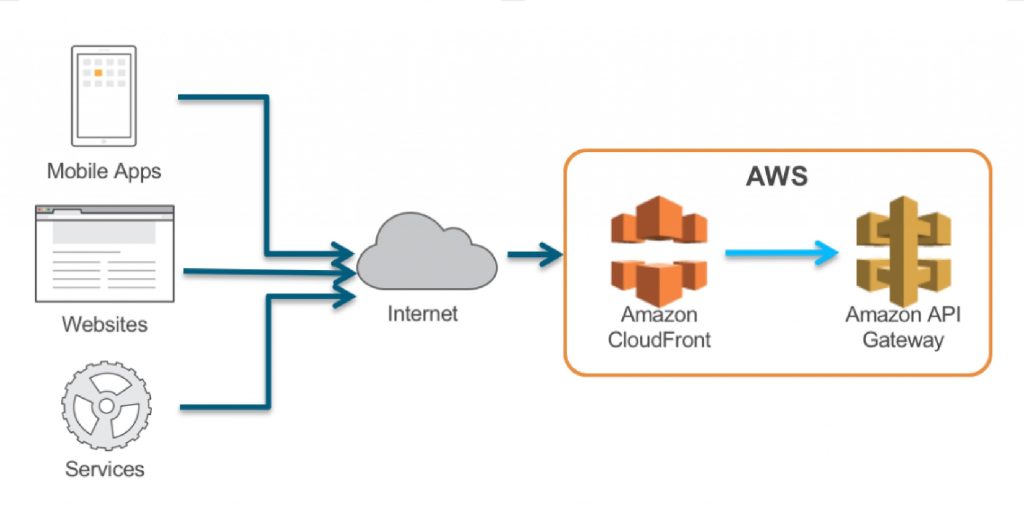
Understanding APIs and API Gateways
APIs define a set of rules and protocols that enable different software applications to communicate with each other. They allow developers to access specific functionalities or data from a service or application without needing to understand the underlying code.
API Gateways act as intermediaries between clients (such as mobile apps or web applications) and backend services. They provide a unified entry point for API requests and offer a range of features to enhance the security, scalability, and manageability of APIs.
Key Features of AWS API Gateway
Simplified API Development and Management
AWS API Gateway simplifies the process of creating, deploying, and managing APIs. It provides a user-friendly interface and comprehensive tools that allow developers to define APIs, set up endpoints, and configure request/response transformations.
Scalability and High Availability
API Gateway is built to handle any scale of traffic. It automatically scales to meet the demand of incoming API requests and distributes traffic across multiple backend resources to ensure high availability.
Security and Authentication
API Gateway offers various security mechanisms to protect APIs and control access. It supports authentication and authorization using AWS Identity and Access Management (IAM), Amazon Cognito, and custom authorizers. It also enables the use of SSL/TLS certificates to secure API communications.
Monitoring and Analytics
API Gateway provides detailed logs and metrics for monitoring the performance and usage of APIs. It integrates with Amazon CloudWatch, allowing developers to set up alarms, collect API execution data, and gain insights into API usage patterns.
Creating and Configuring an API Gateway
To create an API Gateway on AWS, you can follow these steps:
Step 1: Define the API
Start by defining the API structure, including the resources, methods, and request/response models.
Step 2: Configure API Gateway Settings
Configure the API Gateway settings, such as endpoint types, caching options, throttling limits, and deployment stages.
Step 3: Create API Resources and Methods
Define the API resources (e.g., /users, /products) and associate HTTP methods (GET, POST, PUT, DELETE) with each resource.
Step 4: Implement API Gateway Integrations
Configure integrations with backend services or AWS resources. This can be done using Lambda functions, AWS service proxies, or HTTP/HTTPs endpoints.
Step 5: Set up Authorization and Security
Secure the API by configuring authentication and authorization mechanisms. Use AWS IAM, Amazon Cognito, or custom authorizers to control access to your API.
Step 6: Deploy and Test the API
Deploy the API to a specific stage (e.g., development, production) and test its functionality using the provided API endpoint.
API Gateway Deployment Options
AWS API Gateway supports two main types of APIs: RESTful APIs and WebSocket APIs.
RESTful APIs follow the principles of Representational State Transfer (REST) and are widely used for building web services. They allow clients to perform CRUD operations (Create, Read, Update, Delete) on resources through well-defined endpoints.
WebSocket APIs enable real-time, bidirectional communication between clients and servers. They are commonly used for applications that require instant updates or chat functionalities.
Integrating with AWS Services
API Gateway seamlessly integrates with various AWS services, allowing you to build powerful serverless architectures and microservices.
Lambda Function Integration
By integrating with AWS Lambda, API Gateway can directly invoke Lambda functions in response to API requests. This enables serverless computing and allows developers to build scalable and cost-effective APIs.
AWS Service Proxy Integration
API Gateway can act as a proxy for other AWS services, such as AWS Elastic Beanstalk, Amazon EC2, or AWS Step Functions. It allows you to expose these services as APIs without writing custom code.
HTTP/HTTPs Integration
API Gateway can also integrate with HTTP/HTTPs endpoints hosted outside of AWS. This allows you to leverage existing services or APIs while benefiting from the features and scalability of API Gateway.
API Gateway Caching and Throttling
API Gateway provides caching capabilities to improve the performance of API responses. By caching responses, API Gateway can serve subsequent identical requests without invoking the backend resources.
Throttling is another important feature of API Gateway that helps control the request rate to protect backend resources from being overwhelmed. It allows you to set limits on the number of requests per second, per minute, or per day.
Custom Domain Names and SSL Certificates
API Gateway allows you to use custom domain names for your APIs, providing a branded and professional API endpoint. You can configure domain names and manage SSL/TLS certificates directly within the API Gateway console.
Usage Plans and API Keys
API Gateway supports the creation of usage plans and API keys to control access and usage limits for your APIs. Usage plans define the rate limits, quotas, and associated API stages for different types of users or applications.
Monitoring, Logging, and Troubleshooting
API Gateway integrates with Amazon CloudWatch, enabling you to monitor API performance, set up alarms, and troubleshoot issues. It provides detailed access logs and error logs to help you identify and diagnose problems.
API Gateway Pricing
AWS API Gateway offers a pay-as-you-go pricing model. The pricing is based on the number of API calls, data transfer, caching, and other additional features used. It is recommended to review the AWS API Gateway Pricing page for the most up-to-date information.
Best Practices for Using AWS API Gateway
- Plan your API design carefully, considering the resources, methods, and expected traffic.
- Optimize API Gateway performance by leveraging caching, throttling, and efficient integrations.
- Implement proper security measures, such as authentication, authorization, and SSL/TLS encryption.
- Monitor API usage, performance, and errors using CloudWatch and other logging tools.
- Regularly review and optimize your API Gateway configuration to ensure scalability and cost-effectiveness.
Conclusion
AWS API Gateway is a powerful service that simplifies the development, deployment, and management of APIs. It offers a wide range of features, including scalability, security, integrations with AWS services, and extensive monitoring capabilities. By utilizing API Gateway, developers can build robust and secure APIs to enable seamless communication between applications and services.
FAQs (Frequently Asked Questions)
- What is the purpose of API Gateway?
- API Gateway acts as an intermediary between clients and backend services, providing a unified entry point for API requests and offering features like security, scalability, and monitoring.
- Can I use API Gateway with services outside of AWS?
- Yes, API Gateway can integrate with HTTP/HTTPs endpoints hosted outside of AWS, allowing you to leverage existing services while benefiting from API Gateway’s features.
- How does API Gateway handle traffic spikes?
- API Gateway automatically scales to handle incoming traffic spikes and distributes traffic across multiple backend resources to ensure high availability.
- What security mechanisms does API Gateway provide?
- API Gateway supports authentication and authorization using AWS IAM, Amazon Cognito, and custom authorizers. It also enables SSL/TLS encryption for secure API communications.
- Can API Gateway be used for real-time communication?
- Yes, API Gateway supports WebSocket APIs, which enable real-time, bidirectional communication between clients and servers.