Laptops have become an integral part of our daily lives, storing valuable information and serving as a gateway to our digital world. However, with the increasing prevalence of cyber threats, it is crucial to be aware of the signs that indicate a hacked laptop. In this article, we will explore the various indicators of a compromised laptop, discuss effective methods to detect and secure your device, and provide preventive measures to help you avoid falling victim to laptop hacking.
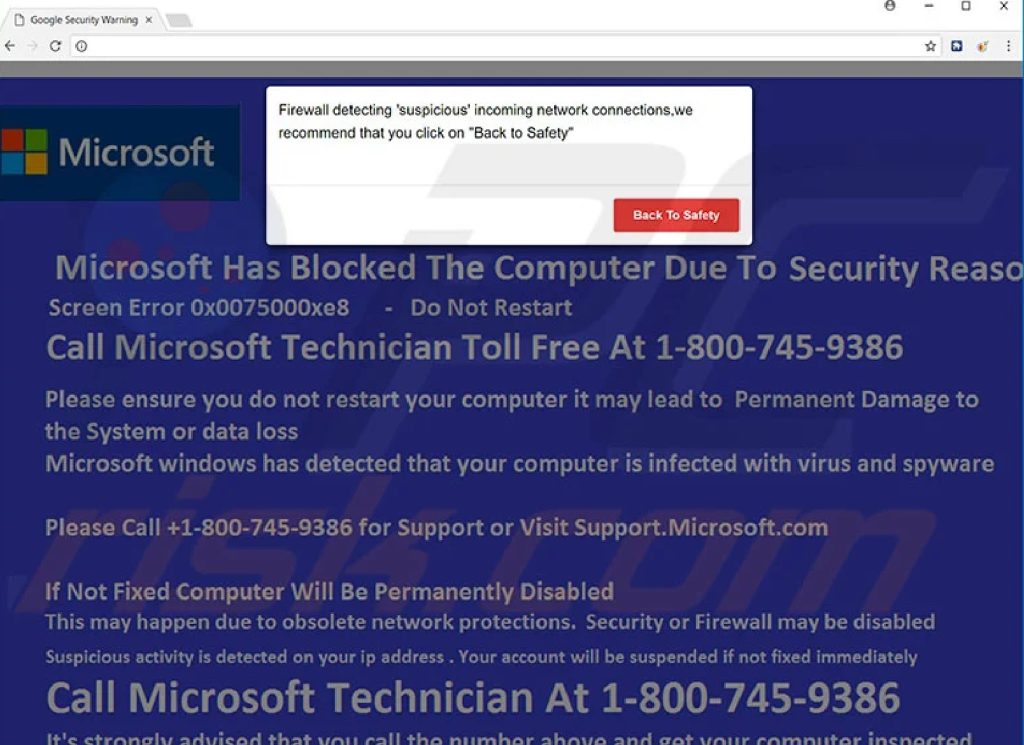
Introduction
In today’s interconnected world, laptop hacking poses a significant threat to both individuals and organizations. Hackers employ various techniques to gain unauthorized access to laptops, compromising sensitive data, privacy, and even personal safety. Detecting a hacked laptop at the earliest possible stage is essential to minimize potential damage and protect your digital life.
Signs of a Hacked Laptop
Identifying the signs of a hacked laptop is crucial to taking timely action and preventing further compromise. Here are some common indicators that may suggest your laptop has been hacked:
1. Sudden Slowdown or Poor Performance
One of the first signs of a potential hack is a sudden and unexplained decrease in your laptop’s performance. If you notice significant slowdowns, frequent freezes, or applications taking longer to load, it could be indicative of malware or unauthorized processes running in the background. These malicious programs consume system resources, causing your laptop’s performance to suffer. It is recommended to keep your laptop’s operating system and software updated to mitigate the risk of such attacks.
2. Unexpected System Crashes or Errors
Frequent system crashes, error messages, or the notorious “blue screen of death” are warning signs that your laptop may be compromised. Hackers may manipulate system files or introduce malicious software that disrupts the stability of your operating system. If you consistently experience these issues, it is essential to investigate further to determine if your laptop has been hacked. Running reliable antivirus software and performing regular system scans can help identify and remove any potential threats.
3. Unauthorized Access to Personal Accounts
Another clear indication of a hacked laptop is unauthorized access to your personal accounts. If you notice unfamiliar activities, such as unrecognized logins or changes to your account settings, it is crucial to take immediate action. Hackers may gain access to your usernames, passwords, and other sensitive information, jeopardizing your online security and privacy. To protect yourself, use strong and unique passwords for each account and enable two-factor authentication whenever possible.
4. Strange Pop-ups or Unfamiliar Software
If you frequently encounter unusual pop-up windows or notice unfamiliar software on your laptop, it could be a sign of a hack. Malware often presents itself through intrusive pop-ups that prompt you to click on suspicious links or install questionable programs. These pop-ups can be disguised as system notifications or alerts, attempting to trick you into providing personal information or installing malicious software. To prevent such occurrences, it is crucial to exercise caution when browsing the internet and avoid clicking on unfamiliar links or downloading software from untrusted sources.
5. Unusual Network Activity or Data Usage
Monitoring your network activity and data usage can help identify potential hacking incidents. If you notice a significant increase in data usage or detect unusual network traffic, it may indicate that unauthorized processes or malware are using your network connection without your knowledge. This abnormal activity could be a clear indication that your laptop has been hacked. To safeguard your network, use a reliable firewall and consider implementing network monitoring tools to track and analyze incoming and outgoing traffic.
6. Modifications to System Settings or Files
When hackers gain access to your laptop, they often make changes to system settings or files to suit their malicious intent. If you observe unexpected modifications, such as altered desktop backgrounds, modified browser settings, or the creation of unknown files and folders, it is essential to investigate further. These changes could be a sign that your laptop’s security has been compromised.
Methods to Detect Laptop Hacking
If you suspect that your laptop has been hacked, there are several methods you can employ to confirm your suspicions. Here are some effective techniques to detect laptop hacking:
1. Run Antivirus and Anti-Malware Scans
Performing regular antivirus and anti-malware scans is an essential step in detecting hacking attempts on your laptop. Update your antivirus software to the latest version and schedule periodic scans to check for any malware or suspicious files. Ensure that your chosen antivirus program includes real-time scanning and automatic updates to provide continuous protection against new threats.
2. Monitor Network Traffic
Monitoring network traffic can help identify unusual activities that may indicate a hacking attempt. Use network monitoring tools to keep an eye on incoming and outgoing network traffic. Look for any connections to suspicious IP addresses or unfamiliar devices. Unusual network activity, such as a high volume of data transfers or connections to known malicious servers, can be a strong indication of a hacked laptop.
3. Check System Logs
System logs provide a detailed record of activities on your laptop. By examining system logs, you can identify any suspicious or unauthorized activities that may indicate a hack. Look for entries related to failed login attempts, system file modifications, or unusual processes running in the background. Analyzing system logs can provide valuable insights into the security of your laptop and help detect any unauthorized access.
4. Use Intrusion Detection Systems (IDS)
Intrusion Detection Systems (IDS) are software or hardware tools that monitor network traffic and system activities for signs of unauthorized access or malicious behavior. IDS can detect patterns and anomalies that may indicate a hack. Deploying an IDS on your laptop can help you identify any ongoing or attempted attacks and trigger immediate alerts to take action.
5. Conduct Deep Malware Scans
In addition to regular antivirus scans, performing deep malware scans using reputable malware removal tools can help uncover hidden threats. Deep scans thoroughly examine all files and folders on your laptop, searching for malware signatures and behavioral patterns. Malware removal tools often have advanced detection capabilities that can detect even the most sophisticated malware strains.
6. Consult a Cybersecurity Professional
If you have exhausted your options or require expert assistance, it is advisable to consult a cybersecurity professional. These professionals have the knowledge and experience to conduct in-depth investigations and analysis of your laptop’s security. They can help identify any vulnerabilities or signs of hacking and provide recommendations for remediation and future protection.
Preventive Measures to Secure Your Laptop
Preventing a hack is always better than dealing with its aftermath. Implementing preventive measures can significantly reduce the likelihood of your laptop being hacked. Here are some essential steps to secure your laptop:
1. Keep Your Operating System and Software Updated
Regularly updating your operating system and software is crucial for maintaining the security of your laptop. Updates often include patches that fix known vulnerabilities and security flaws. Set your laptop and software to automatically install updates or manually check for updates regularly.
2. Use Strong and Unique Passwords
Using strong and unique passwords for all your accounts is a fundamental practice in preventing unauthorized access. Avoid using easily guessable passwords such as birthdays or common words. Instead, create complex passwords that include a combination of uppercase and lowercase letters, numbers, and special characters. Additionally, use a password manager to securely store and generate strong passwords.
3. Enable Two-Factor Authentication
Two-factor authentication adds an extra layer of security to your accounts by requiring a second form of verification, such as a unique code sent to your mobile device, in addition to your password. Enable two-factor authentication whenever it is available to provide an additional safeguard against unauthorized access.
4. Use a Virtual Private Network (VPN)
When connecting to public Wi-Fi networks or accessing sensitive information online, use a Virtual Private Network (VPN). A VPN encrypts your internet connection, making it more secure and protecting your data from potential hackers on the same network.
5. Be Cautious of Phishing Attempts
Phishing attacks are a common method used by hackers to trick users into revealing their personal information or installing malware. Be cautious when opening emails, clicking on links, or downloading attachments from unknown sources. Verify the authenticity of emails and websites before providing any sensitive information.
6. Install a Reliable Antivirus Software
Install a reputable antivirus software on your laptop and keep it updated. Antivirus software helps detect and remove malware, providing an additional layer of defense against hacking attempts. Regularly perform scans to ensure your laptop remains free from any malicious programs.
7. Use a Firewall
Enable the built-in firewall on your laptop or install a reputable third-party firewall. Firewalls act as a barrier between your laptop and the internet, monitoring incoming and outgoing network traffic. They can block unauthorized access and protect your laptop from external threats.
Conclusion
Knowing the signs of a hacked laptop and taking proactive measures to detect and secure your device is vital in today’s digital landscape. By staying vigilant, employing effective detection methods, and implementing preventive measures, you can significantly reduce the risk of falling victim to laptop hacking. Remember to regularly update your software, use strong passwords, enable two-factor authentication, and exercise caution when browsing the internet. By prioritizing cybersecurity, you can safeguard your laptop and protect your valuable data from the hands of hackers.
Frequently Asked Questions (FAQs)
Can antivirus software detect all types of hacking attempts?
Yes, antivirus software can detect and remove various types of malware and hacking attempts. However, it is important to keep your antivirus software updated to ensure it can effectively detect the latest threats.
How often should I scan my laptop for malware?
Performing regular malware scans is recommended to ensure the ongoing security of your laptop. Depending on your usage and the sensitivity of the data on your laptop, conducting scans weekly or bi-weekly is a good practice.
What should I do if I suspect my laptop has been hacked?
If you suspect your laptop has been hacked, disconnect it from the internet immediately to prevent further unauthorized access. Run antivirus scans, check system logs for suspicious activities, and consider seeking assistance from a cybersecurity professional.
Can a hacked laptop be completely secured and restored?
While it is challenging to guarantee complete security and restoration after a hack, taking immediate action and following recommended security practices can significantly mitigate the damage. Formatting and reinstalling your operating system can help remove any persistent malware.
Is it safe to use public Wi-Fi networks on my laptop?
Using public Wi-Fi networks can pose security risks, as they are often unsecured and vulnerable to hacking attempts. It is advisable to avoid accessing sensitive information or logging into personal accounts when connected to public Wi-Fi. If necessary, use a virtual private network (VPN) to encrypt your connection and enhance security.