Introduction
With Azure Active Directory (Azure AD) at the helm, organizations can effectively manage user identities and control access to resources in today’s digital landscape. As a comprehensive cloud-based identity and access management solution, Azure AD offers a robust set of tools and features that empower businesses to enhance their security measures.Azure AD acts as a centralized platform for managing user identities, defining access policies, and controlling authentication and authorization processes. By serving as a universal identity provider, it enables users to access various applications and services using a single set of credentials. This streamlined approach not only simplifies user access but also improves productivity while maintaining a secure authentication experience.
Integration is a key strength of Azure AD, as it seamlessly integrates with an array of Microsoft services and applications. Whether it is enabling single sign-on (SSO) for Microsoft 365, Azure services, or third-party applications, Azure AD facilitates a smooth user experience by eliminating the need for multiple logins. Furthermore, it supports role-based access control (RBAC), allowing administrators to establish granular access policies based on user roles and responsibilities.
Security is paramount in Azure AD, as it provides a range of robust features to safeguard user identities and prevent unauthorized access. Conditional access policies enable administrators to define access rules based on factors such as user location, device compliance, and risk assessment. Azure AD Identity Protection takes security to the next level by actively detecting and responding to suspicious activities and potential security threats. Additionally, Azure AD offers comprehensive reporting and auditing capabilities, enabling organizations to monitor user activities, track sign-ins, and swiftly investigate security incidents.Azure AD goes beyond its core capabilities and offers advanced features and integrations to enhance identity and access management. Azure AD B2B and B2C enable secure collaboration with external partners and tailored identity experiences for customers, respectively. Azure AD Domain Services seamlessly extends on-premises Active Directory infrastructure to the cloud, facilitating a hybrid identity model. Azure AD Connect ensures a synchronized identity experience by simplifying the integration between on-premises Active Directory and Azure AD.
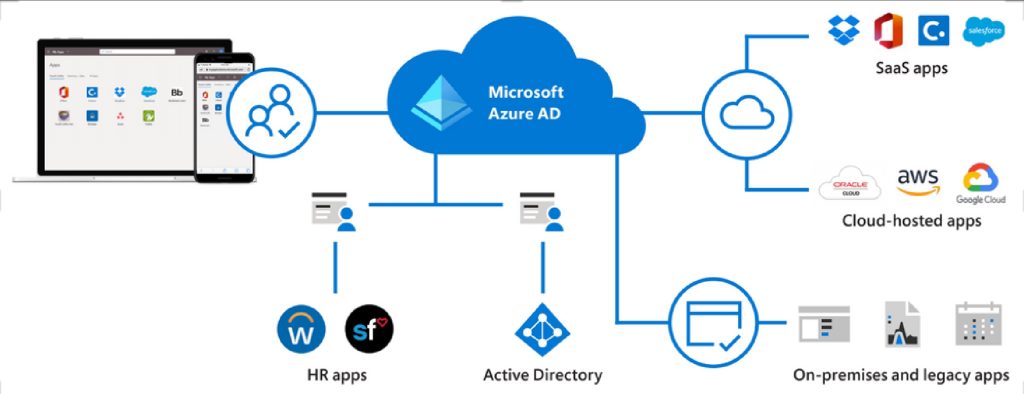
Why is Azure Active Directory Important?
Azure Active Directory plays a pivotal role in modern IT infrastructure, offering several benefits to organizations:
- Single Sign-On (SSO) Experience: AAD enables users to access multiple applications and services with a single set of credentials, enhancing productivity and user experience.
- Centralized Identity Management: With AAD, organizations can efficiently manage user identities, groups, and access policies from a centralized console, simplifying administration and reducing operational overhead.
- Enhanced Security: AAD provides robust security features such as multi-factor authentication (MFA), conditional access policies, and threat intelligence, protecting organizations from unauthorized access and potential security breaches.
- Integration with Microsoft Services: As an integral part of the Microsoft ecosystem, AAD seamlessly integrates with various Microsoft services, including Office 365, Azure, and Dynamics 365, enabling organizations to leverage a unified identity platform across their entire digital landscape.
Azure Active Directory Features
Azure Active Directory offers a rich set of features designed to meet the diverse identity and access management needs of organizations. Let’s explore some key features of Azure Active Directory:
1. User and Group Management
AAD allows organizations to create and manage user accounts and groups effectively. Administrators can easily add, remove, and update user information, assign roles and permissions, and streamline user provisioning and deprovisioning processes.
2. Single Sign-On (SSO)
Azure Active Directory enables seamless SSO capabilities, allowing users to sign in once and access multiple applications and services without the need for reauthentication. This eliminates the hassle of remembering multiple passwords and enhances user productivity.
3. Multi-Factor Authentication (MFA)
MFA adds an extra layer of security by requiring users to provide additional authentication factors, such as a phone verification code or a fingerprint scan, in addition to their password. AAD supports various MFA methods, strengthening access controls and mitigating the risk of unauthorized access.
4. Conditional Access Policies
Azure Active Directory’s conditional access feature enables organizations to define policies based on specific conditions, such as user location, device compliance, or application sensitivity. By enforcing conditional access policies, organizations can ensure that only authorized users with compliant devices can access sensitive resources.
5. Application Management
AAD simplifies the management of applications and their access permissions. Organizations can leverage Azure Active Directory’s application management capabilities to add, configure, and publish applications, define user access permissions, and monitor application usage.
6. Identity Protection
Azure Active Directory’s Identity Protection feature helps organizations detect and respond to potential identity-related risks. It leverages machine learning algorithms and threat intelligence to identify suspicious sign-in activities and provide actionable insights to mitigate risks.
7. Self-Service Password Reset
With Azure Active Directory’s self-service password reset feature, users can reset their passwords without the need for IT support. This reduces the burden on IT help desks and improves user experience while maintaining security.
8. Azure AD B2B Collaboration
Azure Active Directory enables organizations to collaborate securely with external partners, suppliers, and customers through Azure AD B2B collaboration. It allows organizations to share resources and applications with external users while maintaining control over access and permissions.
How to Get Started with Azure Active Directory
To get started with Azure Active Directory, follow these steps:
- Create an Azure Active Directory Tenant: Sign up for an Azure account and create a new Azure Active Directory tenant.
- Add Users and Groups: Add user accounts and groups to your Azure Active Directory tenant to manage user identities effectively.
- Configure Applications: Register and configure the applications you want to manage with Azure Active Directory, such as Office 365, SharePoint, or custom-developed applications.
- Set Up Single Sign-On (SSO): Configure single sign-on for your applications to provide a seamless user experience and enhance productivity.
- Enforce Security Policies: Define and enforce security policies, such as multi-factor authentication and conditional access, to protect your organization’s resources.
- Monitor and Manage: Regularly monitor and manage your Azure Active Directory environment to ensure optimal performance, security, and user experience.
FAQs about Azure Active Directory
FAQ 1: What is Azure Active Directory (Azure AD)?
Azure Active Directory (Azure AD) is a comprehensive cloud-based identity and access management (IAM) solution provided by Microsoft. It serves as a central hub for managing user identities and controlling access to applications and resources in the Azure cloud environment.
Azure AD offers a wide range of features and capabilities, including user management, single sign-on (SSO), multi-factor authentication (MFA), conditional access policies, and more. It acts as an identity provider, allowing users to sign in with a single set of credentials and access multiple applications and services.
FAQ 2: How does Azure AD enhance security?
Azure AD provides several security-enhancing features to protect user identities and resources. One of the key features is multi-factor authentication (MFA), which adds an extra layer of security by requiring users to provide additional verification, such as a text message code or biometric authentication, along with their password.
Additionally, Azure AD offers conditional access policies that allow organizations to define rules and conditions for granting or denying access to resources based on various factors like user location, device compliance, and risk level. This helps organizations enforce security controls and prevent unauthorized access.
Azure AD also integrates with Microsoft’s threat intelligence systems, which provide insights into potential security threats and suspicious activities. It leverages machine learning algorithms to detect and mitigate identity-related risks, such as account compromises and suspicious sign-in attempts.
FAQ 3: Can Azure AD be used for both cloud-based and on-premises applications?
Yes, Azure AD can be used to secure both cloud-based and on-premises applications. Azure AD supports various protocols and authentication methods, such as SAML, OAuth, and OpenID Connect, which enable integration with a wide range of applications, whether they are hosted in the cloud or on-premises.
For cloud-based applications, Azure AD provides pre-configured integration and SSO capabilities for popular Software-as-a-Service (SaaS) applications, such as Microsoft Office 365, Salesforce, and Dropbox. Organizations can also configure custom application integrations with Azure AD to enable SSO for their specific cloud-based applications.
To secure on-premises applications, Azure AD offers Azure AD Application Proxy, a feature that allows organizations to publish on-premises applications securely to the internet without the need for complex network configurations or opening up firewall ports. This enables users to access on-premises applications using Azure AD credentials and provides a seamless SSO experience.
FAQ 4: How does Azure AD simplify user management?
Azure AD simplifies user management by providing a centralized platform for creating, managing, and maintaining user identities. Organizations can add and remove user accounts, assign roles and permissions, and control access to resources from a single administration console.
With Azure AD’s self-service capabilities, users can update their profile information, reset their passwords, and manage their access requests without relying on IT support. This reduces the administrative burden on IT teams and empowers users to take control of their own identity management.
Azure AD also offers group management features, allowing organizations to create groups based on specific criteria and assign access permissions to these groups. This simplifies the process of managing access to resources by applying permissions at the group level rather than individually for each user.
FAQ 5: Can Azure AD integrate with existing on-premises Active Directory?
Yes, Azure AD can integrate with existing on-premises Active Directory (AD) environments. This integration enables organizations to extend their on-premises AD to the cloud, providing a seamless and unified identity management experience for both on-premises and cloud resources.
Azure AD Connect is a tool provided by Microsoft that facilitates the synchronization of user accounts, passwords, and attributes between on-premises AD and Azure AD. It ensures that user identities and credentials remain consistent across both environments, allowing users to access resources using the same set of credentials.
By integrating with on-premises AD, Azure AD enables organizations to leverage their existing investments in AD infrastructure and extend the benefits of Azure AD to their on-premises applications and resources.
FAQ 6: What are the licensing options for Azure AD?
Azure AD offers different licensing options to cater to the varying needs of organizations. The available editions include Free, Office 365, Premium P1, and Premium P2.
The Free edition of Azure AD provides basic identity and access management capabilities, including user and group management, SSO for cloud applications, and self-service password reset.
The Office 365 edition includes all the features of the Free edition and adds advanced capabilities like group-based access management, advanced security reports, and self-service group management.
The Premium P1 edition provides additional features such as advanced security reports and alerts, self-service password reset with write-back, and Azure AD Identity Protection, which helps detect and mitigate identity-related risks.
The Premium P2 edition includes all the features of the Premium P1 edition and adds advanced identity protection features like privileged identity management, access reviews, and Azure AD Identity Governance.
The specific licensing requirements depend on the features and capabilities required by the organization. Organizations can choose the appropriate edition based on their needs and can also mix and match licenses for different user types within their environment.
In conclusion, Azure Active Directory is a powerful and versatile cloud-based identity and access management solution that offers a wide range of features to enhance security, simplify user management, and enable seamless integration with both cloud-based and on-premises applications. By leveraging Azure AD, organizations can establish a robust and secure identity foundation for their digital ecosystem.
Conclusion
Azure Active Directory is a powerful and comprehensive cloud-based identity and access management solution that offers organizations the ability to manage user identities, control access to resources, and enhance security. With its extensive feature set, seamless integration with Microsoft services, and adherence to industry standards, Azure Active Directory is an essential component of modern IT infrastructure. By leveraging Azure Active Directory, organizations can simplify identity management, strengthen security, and enable efficient collaboration across their digital landscape.