Introduction
Welcome to our comprehensive guide on AWS SQS (Simple Queue Service), a highly scalable and fully managed message queuing service offered by Amazon Web Services (AWS). In this article, we will delve into the features, benefits, and best practices of AWS SQS, and how it can revolutionize the way you handle message communication in your applications. Whether you are a developer, system architect, or business owner, understanding and harnessing the power of AWS SQS can greatly enhance the reliability, flexibility, and scalability of your message-based systems.
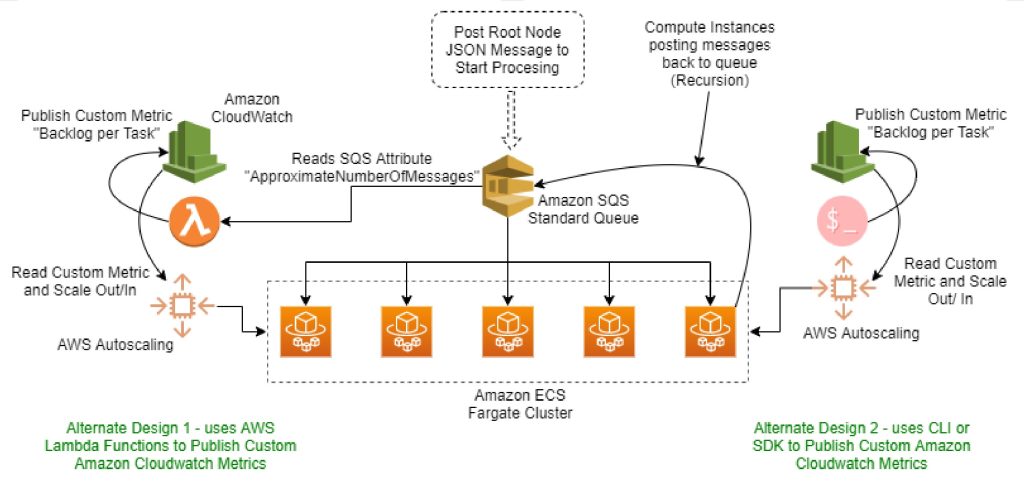
What is AWS SQS?
AWS SQS, which stands for Amazon Web Services Simple Queue Service, is a fully managed message queuing service provided by Amazon. It offers a reliable and scalable solution for decoupling and distributing work between different components or services in a distributed system. With AWS SQS, you can establish a messaging infrastructure that allows various parts of your application to communicate asynchronously and independently.
Message queues are at the core of AWS SQS. Producers send messages to a queue, and consumers retrieve and process those messages. This decoupling mechanism enables components to operate independently, reducing dependencies and allowing for better scalability and fault tolerance.
How does AWS SQS work?
AWS SQS operates based on the publish-subscribe pattern. When a producer sends a message to an SQS queue, it becomes available for consumers to retrieve and process. The producer and consumer can be separate components or services within your application or even completely independent applications.
When a consumer retrieves a message, it becomes temporarily invisible to other consumers. This invisible period is known as the visibility timeout. During this time, the consumer processes the message and, if successful, deletes it from the queue. If the consumer fails to process the message within the visibility timeout, the message becomes visible again for other consumers to process.
AWS SQS provides two types of message queues: standard and FIFO (First-In-First-Out). Standard queues offer high throughput and best-effort ordering, while FIFO queues guarantee the order of message processing. Depending on your application’s requirements, you can choose the appropriate queue type to ensure the desired behaviour.
Why choose AWS SQS?
There are several compelling reasons to choose AWS SQS for your messaging needs:
- Reliability: AWS SQS offers a highly reliable messaging infrastructure. It ensures at-least-once message delivery, meaning messages are delivered reliably to consumers. Even in high-traffic scenarios, SQS minimizes the risk of message loss or duplication.
- Scalability: SQS is designed to handle any amount of message traffic, from a few messages to millions per second. It automatically scales to accommodate the workload, allowing your application to handle spikes in traffic without worrying about capacity constraints.
- Decoupling: By decoupling components through message queues, SQS enables loose coupling between different services or modules of your application. This decoupling improves system maintainability, as you can update and scale individual components without impacting the entire system.
- Fault-tolerance: SQS is highly available and fault-tolerant. It replicates messages across multiple availability zones within a region, ensuring durability and minimizing the risk of data loss.
- Fully managed: As a fully managed service, AWS SQS eliminates the need for you to manage the underlying messaging infrastructure. Amazon takes care of hardware provisioning, software patching, and maintenance, allowing you to focus on developing your application.
How to Get Started with AWS SQS?
Getting started with AWS SQS is a straightforward process. Here are the steps to follow:
- Create an AWS Account: If you don’t have an AWS account, sign up for one on the AWS website. You may be eligible for the AWS Free Tier, which provides a certain level of usage for free.
- Navigate to the AWS SQS Console: Once you have an AWS account, log in to the AWS Management Console. Search for “SQS” in the services menu, and click on “SQS” to open the SQS console.
- Create a New Queue: In the SQS console, click on the “Create New Queue” button. Provide a name for your queue and configure the desired settings, such as the message retention period, visibility timeout, and delivery delay.
- Send and Receive Messages: With your queue created, you can start sending and receiving messages. Use the AWS SDKs, command-line tools, or the SQS console to interact with your queue. Producers can send messages to the queue, while consumers can retrieve and process the messages.
Integrating AWS SQS with your applications involves including the necessary code to send and receive messages using the AWS SDKs or APIs. AWS provides SDKs for various programming languages, making it easier to integrate SQS into your existing codebase.
Best Practices for Using AWS SQS
To make the most of AWS SQS and ensure optimal performance and reliability, it’s important to follow best practices. Here are some recommended practices:
1. Use Batch Operations for Increased Efficiency
When sending or receiving multiple messages, leverage batch operations provided by the AWS SDKs. Batch operations can significantly improve efficiency by reducing the number of API calls and minimizing network overhead.
2. Set Visibility Timeout Appropriately
Set the visibility timeout appropriately based on the time required for message processing. If the visibility timeout expires before a message is processed and deleted, it becomes visible again for other consumers. Setting the visibility timeout ensures that messages are not prematurely reprocessed.
3. Configure Dead-Letter Queues
Configure dead-letter queues to handle messages that cannot be processed successfully. Dead-letter queues allow you to isolate and analyze failed messages separately, helping you identify and troubleshoot issues in your system.
4. Monitor Queue Metrics
Monitor important metrics such as message count, message age, and queue length using Amazon CloudWatch. Monitoring these metrics provides insights into the health and performance of your SQS queues. It allows you to identify bottlenecks, track the behavior of your application, and make informed decisions to optimize your system.
5. Implement Exponential Backoff and Retry Mechanisms
Implement an exponential backoff and retry mechanism when processing messages. This mechanism helps handle temporary failures or errors encountered during message processing. Exponential backoff gradually increases the delay between retries, reducing the load on your system during periods of high failure rates.
6. Secure Access to Your Queues
Ensure secure access to your SQS queues by implementing appropriate security measures. Use AWS Identity and Access Management (IAM) to control access and permissions. Apply the principle of least privilege, regularly review and audit your IAM policies, and follow security best practices to protect your queues from unauthorized access.
By following these best practices, you can optimize the performance, reliability, and security of your AWS SQS implementation.
In conclusion, AWS SQS is a powerful message queuing service offered by Amazon Web Services. It provides a reliable, scalable, and fully managed infrastructure for asynchronous communication between different components or services within your applications. With its numerous benefits, including reliability, scalability, decoupling, fault-tolerance, and easy integration, AWS SQS is a compelling choice for implementing messaging solutions. By adhering to best practices and leveraging the features of AWS SQS, you can ensure efficient message processing, maintain system stability, and enhance the overall performance of your applications.
Monitoring and Optimization
Monitoring and optimizing your AWS SQS implementation is crucial to ensure its efficiency and performance. AWS provides several tools and services that can help you monitor and optimize your SQS queues.
1. Amazon CloudWatch: CloudWatch allows you to monitor various metrics related to your SQS queues, such as the number of messages sent and received, the number of messages deleted, and the age of the oldest message. By monitoring these metrics, you can identify any bottlenecks or issues and take appropriate actions to optimize your system.
2. CloudWatch Alarms: CloudWatch alarms enable you to set thresholds for specific metrics and trigger actions when those thresholds are breached. For example, you can set an alarm to notify you when the number of messages in a queue exceeds a certain threshold. This helps you proactively address any potential issues and maintain the desired performance levels.
3. AWS CloudTrail: CloudTrail provides detailed logs of the API calls made to your SQS queues. These logs can be useful for troubleshooting and auditing purposes, allowing you to track changes, identify unauthorized access attempts, and analyze the behavior of your queues.
4. Auto Scaling: Auto Scaling can be used in conjunction with SQS to dynamically adjust the number of consumers based on the queue’s message backlog. By automatically scaling the number of consumers up or down, you can ensure that your application can handle varying workloads efficiently.
5. Optimization Strategies: To optimize your SQS implementation, consider the following strategies:
- Batching: When possible, send and receive messages in batches rather than individually. Batching reduces the number of API calls and improves efficiency.
- Optimal Visibility Timeout: Set the visibility timeout to an optimal value that allows sufficient time for message processing without unnecessarily delaying other consumers.
- Right-Sizing: Regularly review and analyze the performance of your queues. Adjust their capacity and configuration as needed to ensure optimal resource utilization.
- Optimized Retry Policies: Implement appropriate retry policies to handle failed message processing. Fine-tune the retry intervals and maximum number of retries based on the characteristics of your application.
- Proactive Monitoring: Continuously monitor the performance and behavior of your queues using the available monitoring tools. Identify any bottlenecks or issues and take proactive measures to address them before they impact the system.
Conclusion
AWS SQS provides a robust and scalable messaging solution for decoupling components and enabling asynchronous communication within your applications. With its reliability, scalability, fault tolerance, and easy integration with other AWS services, SQS is a popular choice for building distributed and resilient systems.
By understanding the key concepts, features, and best practices of AWS SQS, you can leverage its power to build efficient and scalable architectures. Implementing batch operations, configuring visibility timeouts, utilizing dead-letter queues, monitoring queue metrics, implementing exponential backoff, and securing access to your queues are essential for maximizing the benefits of AWS SQS.
Constantly monitor and optimize your SQS implementation using AWS CloudWatch, CloudTrail, and Auto Scaling. By following these guidelines and implementing optimization strategies, you can ensure that your AWS SQS-based applications perform at their best, providing reliable and scalable messaging capabilities.
FAQs (Frequently Asked Questions)
Can I use AWS SQS with other AWS services?
Absolutely! AWS SQS is designed to seamlessly integrate with other AWS services, allowing you to build complex and scalable architectures. Whether you want to combine SQS with AWS Lambda for serverless computing, Amazon SNS (Simple Notification Service) for pub/sub messaging, or Amazon EC2 (Elastic Compute Cloud) for processing messages, SQS provides robust integration options.
AWS SQS integrates with AWS Lambda through event sources. By configuring SQS as an event source for Lambda, you can trigger Lambda functions to process messages as they arrive in the queue. This enables you to build highly responsive and event-driven applications.
Additionally, you can use Amazon SNS to fan out messages to multiple SQS queues or other subscribers. This allows you to decouple the sender and receiver systems, ensuring flexibility and scalability.
Furthermore, with Amazon EC2, you can run applications that continuously poll SQS queues for new messages and process them as needed. This enables you to build highly customizable and scalable messaging systems.
By leveraging the seamless integration between AWS SQS and other AWS services, you can create powerful and decoupled systems that meet your specific requirements.
Is there a limit on the number of messages I can store in an SQS queue?
A: AWS SQS supports an unlimited number of messages per queue. However, there are certain limits to consider when working with SQS.
First, there is a limit on the message size. For standard queues, the maximum message size is 256 KB. For FIFO (First-In-First-Out) queues, the maximum message size is also 256 KB, but there are additional limits on the number of inflight messages and the maximum number of message groups.
Second, there are limits on the overall storage capacity of your AWS account. The exact limits depend on the AWS region and your account type. It’s important to monitor your message queue sizes and ensure that you have enough storage capacity to handle your workload.
It’s worth noting that SQS provides a highly scalable and distributed architecture, allowing you to handle millions of messages per second. However, if you anticipate extremely high message rates or have specific requirements, it’s recommended to consult the AWS documentation and consider reaching out to AWS Support for guidance.
Can I set permissions to control access to my SQS queues?
A: Yes, AWS SQS provides robust access control mechanisms through AWS Identity and Access Management (IAM). IAM allows you to define fine-grained permissions and policies to control access to your SQS queues.
With IAM, you can grant or revoke permissions for specific users, groups, or roles. This allows you to follow the principle of least privilege, ensuring that each entity has only the necessary permissions to perform its intended actions.
IAM provides a flexible and granular access control model for SQS. You can specify actions (such as SendMessage, ReceiveMessage, or DeleteMessage), resource-level permissions (such as specific queues), and conditions to further refine access control.
By utilizing IAM, you can enforce strong security practices and maintain control over who can perform operations on your SQS queues.
Does SQS guarantee the order of message processing?
AWS SQS provides two types of queues: standard queues and FIFO (First-In-First-Out) queues. The behavior of each queue type regarding message ordering is different.
Standard queues provide a best-effort ordering mechanism. Messages are generally delivered in the order they were sent, but occasional out-of-order delivery may occur. This is because standard queues are designed to provide high throughput and scalability, which can result in parallel processing and potential out-of-order delivery. If strict ordering is not a requirement for your application, standard queues offer high performance and availability.
On the other hand, FIFO queues guarantee the order of message processing. FIFO queues ensure that messages are processed in the order they are sent, and that no duplicates are introduced into the queue. This makes FIFO queues suitable for applications that require strict ordering, such as financial transactions or task sequencing.
When choosing between standard and FIFO queues, consider the ordering requirements of your application. If strict ordering is crucial, FIFO queues provide the necessary guarantees. If high throughput and scalability are more important, standard queues offer better performance.
How does SQS handle message visibility in case of failures?
AWS SQS uses a visibility timeout mechanism to handle message visibility and failures. When a consumer retrieves a message from a queue, it becomes temporarily invisible to other consumers for the duration of the visibility timeout.
The visibility timeout gives the consumer a certain amount of time to process the message without the risk of other consumers concurrently processing it. If the consumer successfully processes the message and deletes it from the queue, the message is considered successfully processed.
However, if the consumer fails to process the message within the visibility timeout, the message becomes visible again and can be picked up by another consumer. This ensures that messages are not lost in case of failures or when a consumer becomes unresponsive.
It’s important to set the visibility timeout appropriately based on the estimated processing time of your messages. If the visibility timeout is too short, it may lead to message duplication or premature deletion. On the other hand, if the visibility timeout is too long, it may increase message delivery latency.
By understanding and configuring the visibility timeout correctly, you can ensure smooth and reliable message processing in AWS SQS.
Is there a way to ensure exactly-once message processing in SQS?
AWS SQS provides at-least-once message delivery, which means that a message is delivered to a consumer at least once. However, ensuring exactly-once processing requires additional considerations and mechanisms at the application level.
SQS is designed to be highly reliable, and it takes care of message durability and delivery to consumers. However, due to the distributed nature of systems and potential failures, it’s possible for duplicates to occur.
To handle duplicates and achieve exactly-once processing, you can employ several techniques:
- Message Deduplication: Implement logic in your application to detect and handle duplicate messages. This can be achieved by assigning unique identifiers to messages and checking for duplicates before processing.
- Idempotent Processing: Ensure that your message processing logic is idempotent, meaning that processing the same message multiple times has the same effect as processing it once. This way, even if duplicate messages are processed, the end result remains consistent.
- Transactional Systems: If your application requires strict exactly-once processing guarantees, you might consider using transactional systems or frameworks that provide transactional messaging capabilities. These systems handle message deduplication and guarantee exactly-once processing.
- Achieving exactly-once processing often involves a combination of techniques specific to your application and use case. It’s important to carefully design your message processing flow and consider potential failure scenarios to ensure the desired level of reliability.By applying appropriate deduplication and idempotent processing techniques, you can mitigate the impact of duplicates and achieve reliable message processing with AWS SQS.