Introduction
When it comes to cloud computing platforms, two major players dominate the market: Azure, provided by Microsoft, and AWS (Amazon Web Services), offered by Amazon. While both platforms offer a wide range of services and features, Azure has several advantages over AWS that make it a preferred choice for many businesses. In this article, we will explore in more detail the advantages of Azure and why it stands out as a powerful cloud computing solution.
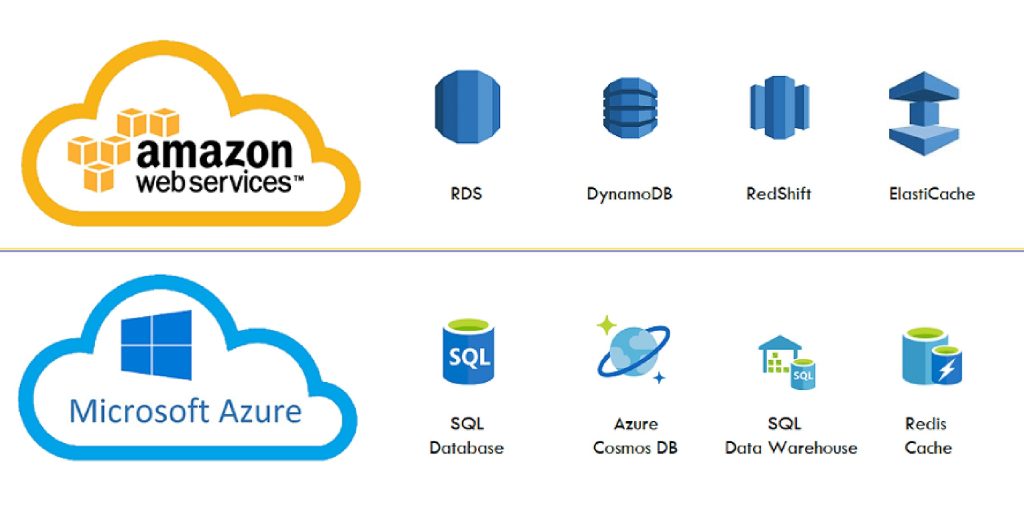
1. Overview of Azure
Azure is a comprehensive cloud computing platform that provides a vast array of services, including virtual machines, databases, storage, networking, and more. It offers a highly scalable and flexible infrastructure that allows businesses to quickly adapt to changing demands. Azure’s robust ecosystem and integration with other Microsoft products make it an attractive choice for organizations already using Microsoft technologies. With Azure, businesses can leverage a wide range of services and tools to build, deploy, and manage applications in the cloud more efficiently.
2. Overview of AWS
AWS is a leading cloud computing platform that offers a wide range of services and solutions, including computing power, storage, and databases. It has been a dominant player in the market for many years and has a large customer base. AWS provides an extensive set of tools and services that cater to different business needs, making it a popular choice among developers and enterprises. With AWS, businesses can benefit from a mature and feature-rich cloud platform that supports various workloads and scenarios.
3. Scalability
Scalability is a crucial factor when choosing a cloud platform, as businesses need the ability to scale their resources according to demand. Azure offers excellent scalability options with its virtual machine scale sets, Azure Functions, and Azure App Service. These services allow businesses to automatically scale their applications based on workload fluctuations, ensuring optimal performance and cost-efficiency. Azure’s scalability capabilities enable businesses to handle sudden spikes in traffic or rapidly expand their infrastructure as their user base grows. This flexibility in scaling resources gives Azure an advantage over AWS in terms of meeting changing business requirements effectively.
Azure’s virtual machine scale sets allow businesses to define autoscaling rules that automatically adjust the number of virtual machines based on metrics like CPU usage or network traffic. This ensures that applications running on Azure can handle increased demand without any manual intervention. Azure Functions, on the other hand, provide a serverless computing environment where businesses can execute code in response to events or triggers. This event-driven architecture allows for efficient resource allocation and cost savings, as businesses only pay for the actual execution time of their functions. Additionally, Azure App Service offers a scalable platform for hosting web applications, allowing businesses to scale up or down as needed to accommodate user traffic.
While AWS also offers scalability features such as Amazon EC2 Auto Scaling and AWS Lambda, Azure’s comprehensive set of scalability options and intuitive management tools make it easier for businesses to scale their applications and infrastructure seamlessly.
4. Pricing
Pricing is a significant consideration for businesses looking to adopt cloud services. Azure offers competitive pricing models, including pay-as-you-go options and reserved instances that provide cost savings for long-term usage. Azure Hybrid Benefit allows customers to use their existing Windows Server licenses with Azure, further reducing costs. With Azure’s pricing flexibility, businesses can optimize their cloud spending based on their specific needs and usage patterns.
Azure’s pay-as-you-go pricing model allows businesses to pay only for the resources they consume, providing cost efficiency and flexibility. Additionally, Azure offers reserved instances, where businesses can commit to using specific virtual machines or other resources for a one- or three-year term. These reserved instances provide significant discounts compared to the pay-as-you-go rates, enabling businesses to save costs for predictable workloads or long-term projects. Moreover, Azure Hybrid Benefit allows customers with active Software Assurance to apply their existing Windows Server licenses to Azure virtual machines, resulting in further cost savings.
While AWS also offers various pricing models and cost-saving options, Azure’s pricing structure and discounts make it an attractive choice for organizations aiming to control their cloud expenses effectively.
5. Global Presence
Azure boasts an extensive global network of data centers, spanning over 60 regions worldwide. This global presence allows businesses to deploy their applications closer to their target audiences, reducing latency and ensuring better performance. Azure’s strong international presence gives it an advantage over AWS, particularly for organizations with global operations or customers in diverse geographical locations. Businesses can leverage Azure’s global infrastructure to provide a faster and more reliable experience to their users across the globe. The ability to have data centers in multiple regions also enhances disaster recovery and business continuity capabilities.
Azure’s global footprint allows businesses to choose from a wide range of regions when deploying their applications and services. Each Azure region consists of one or more data centers strategically located to provide low-latency connections and high availability. This distributed architecture enables businesses to deliver their applications with minimal latency and ensures that data is stored closer to where it is needed. With Azure’s global presence, businesses can expand their operations and cater to a global customer base without compromising on performance or compliance requirements.
6. Hybrid Capabilities
One of Azure’s standout features is its strong support for hybrid cloud environments. Azure provides seamless integration between on-premises infrastructure and the cloud, enabling businesses to build hybrid solutions that combine the best of both worlds. With services like Azure Arc, Azure Stack, and Azure Site Recovery, organizations can extend their existing infrastructure to the cloud or maintain a hybrid environment that meets specific business requirements.
Azure Arc allows businesses to manage resources across different environments, including on-premises, multi-cloud, and edge. It provides a unified control plane that simplifies management tasks and allows businesses to leverage Azure services regardless of where their resources are located. Azure Stack, on the other hand, enables businesses to run Azure services on-premises, providing consistency in development, deployment, and operations. This allows organizations to take advantage of Azure’s capabilities while keeping certain workloads or sensitive data within their own data centers.
Furthermore, Azure Site Recovery simplifies the process of implementing disaster recovery solutions by replicating on-premises virtual machines, physical servers, or Azure virtual machines to another Azure region. This ensures business continuity in the event of a disaster or outage. Azure’s hybrid capabilities offer businesses the flexibility to choose the deployment model that best suits their needs, whether it’s a fully cloud-based solution, an on-premises environment, or a combination of both.
7. AI and Machine Learning
Azure offers a comprehensive suite of AI and machine learning services, empowering businesses to leverage the power of artificial intelligence. With services like Azure Machine Learning, Cognitive Services, and Azure Bot Service, organizations can build intelligent applications, automate processes, and gain valuable insights from their data. Azure’s strong focus on AI and machine learning sets it apart from AWS and makes it a preferred platform for businesses looking to harness the potential of these emerging technologies.
Azure Machine Learning provides a scalable and fully managed environment for building, deploying, and managing machine learning models. It offers a wide range of tools and frameworks that simplify the development and deployment process, allowing data scientists and developers to focus on building accurate and efficient models. Azure Cognitive Services, on the other hand, provides pre-built AI capabilities that can be easily integrated into applications, such as image recognition, natural language processing, and sentiment analysis. These pre-trained models enable businesses to add advanced AI capabilities to their applications without the need for extensive AI expertise.
Moreover, Azure Bot Service enables businesses to build and deploy intelligent chatbots that can interact with users naturally. These chatbots can be integrated into various channels, such as websites, mobile apps, and messaging platforms, providing personalized and efficient customer service. With Azure’s AI and machine learning services, businesses can unlock new possibilities, automate processes, and gain valuable insights from their data, giving them a competitive edge in their respective industries.
8. Security
Security is a top priority for any cloud platform, and Azure provides robust security measures to protect customer data and applications. Azure Security Center, Azure Active Directory, and Azure Sentinel offer advanced threat detection, identity management, and security analytics capabilities. Azure also adheres to industry-leading compliance standards and regulations, ensuring that businesses can meet their security and compliance requirements. While AWS has its own security features and certifications, Azure’s integration with Microsoft’s extensive security offerings enhances its overall security posture and gives businesses added confidence in safeguarding their assets in the cloud.
Azure Security Center provides unified security management and threat protection for Azure resources. It offers continuous monitoring, threat intelligence, and advanced analytics to detect and respond to security threats promptly. Azure Active Directory, on the other hand, is a comprehensive identity and access management solution that helps businesses control access to their resources and ensure secure authentication. Azure Sentinel is a cloud-native security information and event management (SIEM) service that provides intelligent security analytics and threat intelligence across the enterprise.
In addition to these security features, Azure complies with a wide range of industry standards and regulations, including ISO 27001, HIPAA, GDPR, and many others. This ensures that businesses can meet their specific compliance requirements when storing and processing sensitive data in Azure. Azure’s strong security measures and compliance certifications make it a reliable and trusted platform for businesses looking to protect their assets and maintain regulatory compliance.
9. Support and Community
Azure benefits from Microsoft’s strong support ecosystem and a vast community of developers and experts. Microsoft provides extensive documentation, tutorials, and support resources to help businesses get started and troubleshoot any issues. The Azure community is active and vibrant, with numerous user groups, forums, and events where users can connect, learn, and share their experiences. This support and community aspect of Azure can be valuable for businesses seeking guidance, best practices, and collaboration opportunities. Having access to a large community of professionals and experts can help businesses overcome challenges, explore new possibilities, and accelerate their cloud journey with Azure.
Microsoft Azure offers comprehensive documentation and resources, including tutorials, guides, and code samples, to help businesses understand and utilize the platform effectively. The Azure Support provides different tiers of support plans, allowing businesses to choose the level of assistance that best suits their needs. From technical support to architectural guidance, businesses can rely on Microsoft’s support team to resolve issues and provide guidance on Azure best practices.
Furthermore, the Azure community is a vibrant and active community of developers, architects, and experts who regularly share their knowledge and experiences. Azure user groups, forums, and social media platforms provide avenues for businesses to connect with like-minded professionals, ask questions, and learn from others’ experiences. Microsoft also organizes events and conferences focused on Azure, where businesses can gain insights, network with experts, and stay up to date with the latest trends and innovations in cloud computing.
The combination of Microsoft’s support ecosystem and the active Azure community ensures that businesses have access to the necessary resources and expertise to overcome challenges, optimize their Azure deployments, and drive innovation.
10. Conclusion
In conclusion, Azure offers a compelling set of advantages over AWS, making it a preferred choice for many businesses. Its scalability, pricing flexibility, global presence, hybrid capabilities, AI and machine learning offerings, security measures, and strong support ecosystem position Azure as a powerful cloud computing solution. While both Azure and AWS have their strengths and cater to different business needs, Azure’s unique features and integration with Microsoft technologies make it an excellent option for organizations looking to leverage the full potential of the cloud.
By choosing Azure, businesses can benefit from a scalable and flexible infrastructure, cost optimization options, global availability, seamless hybrid capabilities, advanced AI and machine learning services, robust security measures, and access to a supportive community. These advantages enable businesses to accelerate their digital transformation journey, drive innovation, and achieve their goals effectively in the cloud.
FAQs
Can I use Azure if my organization primarily uses Microsoft technologies?
Absolutely! Azure integrates seamlessly with Microsoft technologies, allowing you to extend your existing infrastructure and leverage your familiarity with Microsoft products and services. The tight integration with Microsoft technologies makes Azure an ideal choice for businesses already utilizing Microsoft tools and platforms.
Does Azure offer cost-saving options?
Yes, Azure provides various pricing models and cost-saving options, such as pay-as-you-go, reserved instances, and Azure Hybrid Benefit, which can significantly optimize your cloud spending. These options allow businesses to choose the most cost-effective approach based on their usage patterns and resource requirements.
Is Azure more suitable for businesses with global operations?
Azure’s extensive global network of data centers enables businesses to deploy applications closer to their target audiences, making it an excellent choice for organizations with global operations or customers in diverse geographical locations. The global presence of Azure ensures low-latency connections and improved performance for users worldwide.
Does Azure support hybrid cloud environments?
Yes, Azure offers robust support for hybrid cloud environments, allowing businesses to seamlessly integrate their on-premises infrastructure with the cloud and build hybrid solutions that meet specific requirements. Azure provides services like Azure Arc, Azure Stack, and Azure Site Recovery, enabling businesses to extend their infrastructure to the cloud or maintain a hybrid environment based on their needs.
Is Azure’s security reliable?
Azure prioritizes security and provides robust measures to protect customer data and applications. With features like Azure Security Center, Azure Active Directory, and Azure Sentinel, businesses can benefit from advanced threat detection, identity management, and security analytics capabilities. Azure also adheres to industry-leading compliance standards, ensuring that businesses can meet their security and compliance requirements.